PHOTO UPLOAD CHANGE
3 posters
 PHOTO UPLOAD CHANGE
PHOTO UPLOAD CHANGE
The photo upload box has changed for some reason, don't know why. You no longer see a copy box after you host your photo. What your seeing is this

What you need to do is highlight the bottom img url then copy, and paste into the URL before clicking insert
COPY >>
insert in URL Box Then click insert
Then click insert
Hope that helps, any problems let me know
WS

What you need to do is highlight the bottom img url then copy, and paste into the URL before clicking insert
COPY >>

insert in URL Box
 Then click insert
Then click insertHope that helps, any problems let me know
WS
 Re: PHOTO UPLOAD CHANGE
Re: PHOTO UPLOAD CHANGE
 WS - thanks for that.
WS - thanks for that.Lai

Laikipia- Moderator
- Posts : 16153
Join date : 2010-05-13
Age : 64
Location : Cheshire
 Re: PHOTO UPLOAD CHANGE
Re: PHOTO UPLOAD CHANGE
Cheers WS 

Doogs- Moderator
- Posts : 10734
Join date : 2010-05-14
Age : 54
Location : Aberdeen
 Similar topics
Similar topics» How to upload Photos from your PC
» Forumpedia - How to Upload an Avatar
» The Wonderful World of Australia
» New Forum Editor
» Albatross Boosted by Climate Change
» Forumpedia - How to Upload an Avatar
» The Wonderful World of Australia
» New Forum Editor
» Albatross Boosted by Climate Change
Permissions in this forum:
You cannot reply to topics in this forum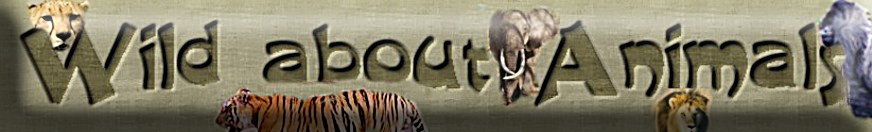
 Register
Register