New Forum Editor
+2
Laikipia
whitestarling
6 posters
Page 2 of 2 •  1, 2
1, 2
 Re: New Forum Editor
Re: New Forum Editor
Thanks to LW, who has spent ages trying to knock how to post pictures using Chrome into this old head of mine. I can now show you how to do it, if any of you are using Chrome, or are going to use it. I will post a video into the How To section
Thanks LW your a
WS
Thanks LW your a

WS
 Re: New Forum Editor
Re: New Forum Editor
Both of you two are  's! A big
's! A big  for all of your help and also persistence in battling these issues that the forum is going through.
for all of your help and also persistence in battling these issues that the forum is going through.
For me it is all not a big deal. We can still post on all the threads to each other, so our wonderful warming banter is able to continue.

 's! A big
's! A big  for all of your help and also persistence in battling these issues that the forum is going through.
for all of your help and also persistence in battling these issues that the forum is going through.For me it is all not a big deal. We can still post on all the threads to each other, so our wonderful warming banter is able to continue.


gregrowlerson- Posts : 1733
Join date : 2012-11-22
Age : 43
Location : Melbourne
 Re: New Forum Editor
Re: New Forum Editor
Oh my goodness what a total nightmare for you both  and thanks so much for all your efforts in trying to get everything sorted out, it is very much appreicated.
and thanks so much for all your efforts in trying to get everything sorted out, it is very much appreicated.
 GR, well said
GR, well said 
 and thanks so much for all your efforts in trying to get everything sorted out, it is very much appreicated.
and thanks so much for all your efforts in trying to get everything sorted out, it is very much appreicated. GR, well said
GR, well said 
Doogs- Moderator
- Posts : 10734
Join date : 2010-05-14
Age : 54
Location : Aberdeen
 Re: New Forum Editor
Re: New Forum Editor


 the smileys are back over on the right, must be
the smileys are back over on the right, must be  WS and Littlewid.
WS and Littlewid.Well done to you both.
Lai

Laikipia- Moderator
- Posts : 16153
Join date : 2010-05-13
Age : 64
Location : Cheshire
 Re: New Forum Editor
Re: New Forum Editor
The Smilies are back as normal, although with a different background, and the good news is that PMs are now working OK on Interner Explorer, so nearly back to normal, there are still some issues to resolve, with quotes and stuff, but it does'nt affect our forum to much.
If anyone has any more problems please let me know on this thread
WS
If anyone has any more problems please let me know on this thread
WS
 Re: New Forum Editor
Re: New Forum Editor
Great work WS and LW  A big
A big  from I!
from I!
 GR
GR 
 A big
A big  from I!
from I!
gregrowlerson- Posts : 1733
Join date : 2012-11-22
Age : 43
Location : Melbourne
 Re: New Forum Editor
Re: New Forum Editor
Guy's it's WS who has been keeping an eye on what has been happening with the new Forum Editor and the changes they have been making and letting us know what they have been doing, he is the  for keeping an eye on it all
for keeping an eye on it all 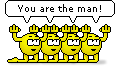 WS
WS
littlewid-x-
 for keeping an eye on it all
for keeping an eye on it all 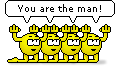 WS
WSlittlewid-x-

littlewid- Admin
- Posts : 10464
Join date : 2009-12-28
Location : West Sussex
 Re: New Forum Editor
Re: New Forum Editor

 and massive
and massive 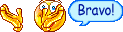

 WS
WSLai

Laikipia- Moderator
- Posts : 16153
Join date : 2010-05-13
Age : 64
Location : Cheshire
 Re: New Forum Editor
Re: New Forum Editor
Just had a few problems trying to download some photos. I had to use preview before they appeared as pics something I have not had to do since the change of editor!! Also the photo code did not always come up and I had to try 3 times to download one of the pics. It also posted the code and photo at the start of the reply in front of the text I had already written. I don't know if this was just a one off glitch or if there is a new problem!!
Safariman
Safariman

Safariman- Posts : 518
Join date : 2012-06-27
Age : 80
Location : Buckinghamshire
 Re: New Forum Editor
Re: New Forum Editor
This is a test sending for uploading pics  This is a test sending for uploading pics
This is a test sending for uploading pics
 This is a test sending for uploading pics
This is a test sending for uploading pics Re: New Forum Editor
Re: New Forum Editor
I have tried it out Safariman, yes you do have to preview each photo before you post the next one, thats as you had to do before the editor change. Also your right it's putting the photo before the text you have written for some reason. It maybe because they are trying to do fixs, I will wait to see if it settles down, and if not bring it to the Techs notice. Sorry for all the problems but its out of our hands, we can only report whats happening, and hope they will sort it out eventualy.
WS
Ps I will be putting on a Video later when I've recorded it. On how to load your Video from You Tube to make the screen size to the size you would prefer it to be seen in. Instaed of the normal small standard size
WS
Ps I will be putting on a Video later when I've recorded it. On how to load your Video from You Tube to make the screen size to the size you would prefer it to be seen in. Instaed of the normal small standard size
 Re: New Forum Editor
Re: New Forum Editor
Thanks WS, it's not really a problem, just a bit of a nuisance. I thought I had better bring it to your attention. I am sure it will sort itself out and in the meantime I am sure we will all be able to work our way around it. I managed it and I am not very computer literate as you are very well aware!! I tend to work in the principle of keep trying until it does work. Persistence generally pays off!!
Safariman
Safariman

Safariman- Posts : 518
Join date : 2012-06-27
Age : 80
Location : Buckinghamshire
 Re: New Forum Editor
Re: New Forum Editor
Thats more or less the same principal I work on Safariman  Thanks for pointing the problem out, we need to about anything thats not right, so we can inform Foumoticon as they rely on feed back to identify glitches
Thanks for pointing the problem out, we need to about anything thats not right, so we can inform Foumoticon as they rely on feed back to identify glitches
WS
WS
 Re: New Forum Editor
Re: New Forum Editor
How to post an embeded Video from You Tube on the Forum
Found out why the embeded you tube link does'nt work. For a change it's not a new editor fault, it's a you tube fault. The URL address is not appearing in the embeded link, as shown below
"640" height="480" src="https://www.youtube.com/embed/iG3UYGV60WQ?rel=0" frameborder="0" allowfullscreen>.
You need to type into the link http: between src=" and //www. again as below
"640" height="480" src="http://www.youtube.com/embed/iG3UYGV60WQ?rel=0" frameborder="0" allowfullscreen>.
WS
Found out why the embeded you tube link does'nt work. For a change it's not a new editor fault, it's a you tube fault. The URL address is not appearing in the embeded link, as shown below
"640" height="480" src="https://www.youtube.com/embed/iG3UYGV60WQ?rel=0" frameborder="0" allowfullscreen>.
You need to type into the link http: between src=" and //www. again as below
"640" height="480" src="http://www.youtube.com/embed/iG3UYGV60WQ?rel=0" frameborder="0" allowfullscreen>.
WS
Last edited by whitestarling on Sun Jun 30, 2013 10:42 pm; edited 1 time in total
 Re: New Forum Editor
Re: New Forum Editor
How to stop photos going in front of already entered Text
To prevent a photo going in front of text you have already entered. You need to enter a line space between the text, and the photo, as in creating a new paragraph

WS
To prevent a photo going in front of text you have already entered. You need to enter a line space between the text, and the photo, as in creating a new paragraph

WS
Page 2 of 2 •  1, 2
1, 2
 Similar topics
Similar topics» Fun Time on the Forum
» Suggestions For The Forum
» Laikipia Wildlife Forum
» Problems with Backgrounds on Forum
» Forum Fiction - Merry Xmas!
» Suggestions For The Forum
» Laikipia Wildlife Forum
» Problems with Backgrounds on Forum
» Forum Fiction - Merry Xmas!
Permissions in this forum:
You cannot reply to topics in this forum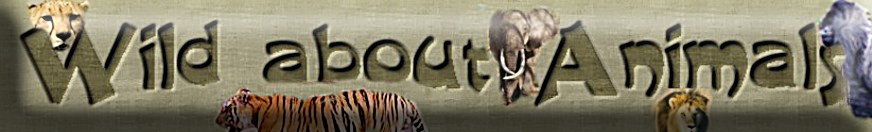
 Register
Register
