Posting a Picture from a Tablet
3 posters
Page 1 of 1
 Posting a Picture from a Tablet
Posting a Picture from a Tablet
I am having real trouble posting pictures on the forum. Last night via PM WS helped me bluetooth my tablet and phone so I could send pictures from my phone to my tablet. For whatever reason I cant post them. I have now activated the dropbox on here to save pictures to but I cant get them to post using the little icons that we normally use at the top of the reply box. Does anyone use dropbox to load their pics onto the forum? I may be wrong but I thought I remembered Lai saying something about drop box before? If not, WS is in for another session over the weekend.........poor you WS 
Help please guys.......im slowly going off my tablet and feel like going out and buying a laptop, I have been on here for ages trying to sort it and doing nothing else and its a waste of time when I could have been posting
Thanks
Littlewid-x-
Help please guys.......im slowly going off my tablet and feel like going out and buying a laptop, I have been on here for ages trying to sort it and doing nothing else and its a waste of time when I could have been posting
Thanks
Littlewid-x-

littlewid- Admin
- Posts : 10464
Join date : 2009-12-28
Location : West Sussex
 Re: Posting a Picture from a Tablet
Re: Posting a Picture from a Tablet
Never used or seen dropbox LW. I'm not sure why you cant post pics from your tablet, I've not tried it using Mrs S's new tablet, but will have ago later, and see what happens. In the meantime I'm going to put some Boddies on chill in preperation for later 
WS

WS
 Re: Posting a Picture from a Tablet
Re: Posting a Picture from a Tablet
Having the same problem with Mrs S's Tablet. It seems to be that the image link wont copy to the insert image box. We need to find away of copying and pasting the link into it. On a Laptop it does it automaticly when you clcik insert, but not on a Tablet. Thinking cap on 
WS
WS
 Re: Posting a Picture from a Tablet
Re: Posting a Picture from a Tablet
That is exactly the problem I am having having WS and my flippin connection keeps going as well.......oh what fun. Going to keep trying
littlewid-x-
littlewid-x-

littlewid- Admin
- Posts : 10464
Join date : 2009-12-28
Location : West Sussex
 Re: Posting a Picture from a Tablet
Re: Posting a Picture from a Tablet

OK now how to explain it
WS
 Re: Posting a Picture from a Tablet
Re: Posting a Picture from a Tablet
Thats a gorgeous picture of Poppy WS, brilliant that you got it posted. Oh I am trying to remember what I did last night, I can get as far as selecting a picture then press copy but its the pasting bit that getting me. I tried a few ways of doing it but all failed, I need to keep going today but this morning I have to go out and its not a quick job, so if you can remember how you did it that would be fantastic.
littlewid-x-
littlewid-x-

littlewid- Admin
- Posts : 10464
Join date : 2009-12-28
Location : West Sussex

Laikipia- Moderator
- Posts : 16153
Join date : 2010-05-13
Age : 64
Location : Cheshire
 Re: Posting a Picture from a Tablet
Re: Posting a Picture from a Tablet
Great picture Lai  but your right........didn't help at all
but your right........didn't help at all 

 If I dont loose Internet connection I will have another try this evening but at the moment my connection is rather wobbly, im blaming the weather!
If I dont loose Internet connection I will have another try this evening but at the moment my connection is rather wobbly, im blaming the weather!
littlewid-x-


 If I dont loose Internet connection I will have another try this evening but at the moment my connection is rather wobbly, im blaming the weather!
If I dont loose Internet connection I will have another try this evening but at the moment my connection is rather wobbly, im blaming the weather!littlewid-x-

littlewid- Admin
- Posts : 10464
Join date : 2009-12-28
Location : West Sussex
 Re: Posting a Picture from a Tablet
Re: Posting a Picture from a Tablet
Wish I could do this by a video, but I cant. Once you've selected you pic using the icon in post reply, click host it as normal then you need to copy the bottom line of the three links as normal. Now you need to copy that link, to do that tap, or press on the link, you should then see something this
 https://i.servimg.com/u/f57/17/52/38/86/paste11.jpg
https://i.servimg.com/u/f57/17/52/38/86/paste11.jpg
Not sure your tab works the same LW, but if you look at the top of your screen you should see a line of commands Copy share ect. Tap copy, you should the have the link copied. Click the second upload icon, and where is say URL top line put your curser in the box, and tap, or press, and you should see this
 Tap Paste, and the link should appear in that box, then tap insert at the bottom of the box.
Tap Paste, and the link should appear in that box, then tap insert at the bottom of the box.
I found that it was down to touch on the screen whether the symbols came up for copy, and pasting so play around with it a bit
WS
 https://i.servimg.com/u/f57/17/52/38/86/paste11.jpg
https://i.servimg.com/u/f57/17/52/38/86/paste11.jpg
Not sure your tab works the same LW, but if you look at the top of your screen you should see a line of commands Copy share ect. Tap copy, you should the have the link copied. Click the second upload icon, and where is say URL top line put your curser in the box, and tap, or press, and you should see this
 Tap Paste, and the link should appear in that box, then tap insert at the bottom of the box.
Tap Paste, and the link should appear in that box, then tap insert at the bottom of the box.I found that it was down to touch on the screen whether the symbols came up for copy, and pasting so play around with it a bit
WS
 Re: Posting a Picture from a Tablet
Re: Posting a Picture from a Tablet
 Littlewid and sorry about my reply
Littlewid and sorry about my reply 
Lai

Laikipia- Moderator
- Posts : 16153
Join date : 2010-05-13
Age : 64
Location : Cheshire
 Re: Posting a Picture from a Tablet
Re: Posting a Picture from a Tablet
Havent cracked it yet Lai but with the help of WS I will get there for sure and then there will be no stopping me. Dont worry about your comment it really made me laugh 

littlewid-x-


littlewid-x-

littlewid- Admin
- Posts : 10464
Join date : 2009-12-28
Location : West Sussex
 Re: Posting a Picture from a Tablet
Re: Posting a Picture from a Tablet
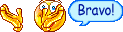 Littlewid - you'll get there in the end
Littlewid - you'll get there in the end 


Lai

Laikipia- Moderator
- Posts : 16153
Join date : 2010-05-13
Age : 64
Location : Cheshire
 Similar topics
Similar topics» My New Purse & Tablet Holder
» Adding a Picture
» That's a cracking picture:
» New Game - Find the Picture
» are Owls stupid as often claimed?
» Adding a Picture
» That's a cracking picture:
» New Game - Find the Picture
» are Owls stupid as often claimed?
Page 1 of 1
Permissions in this forum:
You cannot reply to topics in this forum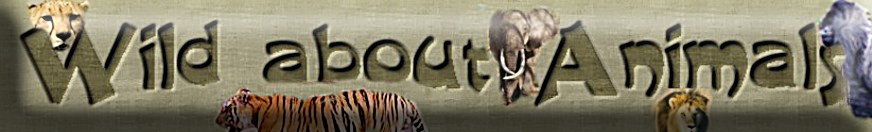
 Register
Register

